Dyalog version 17.1 will be released soon, with the HTMLRenderer working under Windows, macOS and GNU/Linux, the “Link” system providing infrastructure for connecting APL to source code management systems, pre-built Docker containers with Dyalog APL for Linux installed and many other enhancements that simplify the installation and maintenance of systems based on Dyalog APL.
We’ll be writing much more about version 17.1 soon, and next year’s 18.0 release in due course. The main purpose of this blog entry is to let you know about new members of the Dyalog team and, unfortunately, a couple of departures as well.
Departures
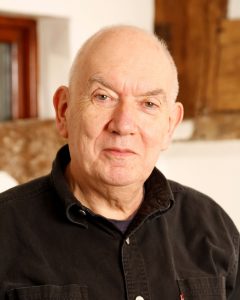
In February, John Scholes passed away. Together with Geoff Streeter, John was one of the original implementors of Dyalog APL in 1982-1983, a cornerstone of all aspects of the Dyalog language and business, and one of the pillars of the APL community. Many members of the community have paid tribute to our Genius, Gentleman and Mischievous Schoolboy at http://johnscholes.rip.
At the end of May 2019, Jay Foad is leaving Dyalog to return to his first love (as a software developer) and become a proper compiler geek again, after nearly a decade of helping move Dyalog APL forward and, for the last three years, helping to “herd the cats” as CTO. We will sorely miss Jay’s technical excellence but understand the desire to hit the sweet skill spot when the opportunity arises, and we wish him good fortune in that pursuit! You can read Jay’s farewell blog post here.
Jay’s management responsibilities will be shared between Richard Smith, our Development Manager and myself; I will be re-assuming the role of CTO until further notice.
New Faces in 2019
The good news is that we will welcome several new people to Dyalog in 2019 – new hands to write code in APL, to work on the APL interpreter, and to write documentation and training materials to help new and old users get their work done more effectively.
APL Consultants
In response to client requests and to help new clients get started writing their first APL systems, we are creating a consulting group in the USA. To date, we have recruited two members for this team: Nathan Rogers joined the team at the end of April and is based in Denver, Colorado, and Josh David starts work for Dyalog in early June (as soon as he graduates) and will be based in New Jersey. If you think you have heard of Josh before, that is probably because he was a winner of the Dyalog Problem-Solving Contest in 2016 (https://www.dyalog.com/news/112/420/2016-APL-Programming-Contest-Winners.htm) – and a runner up in 2015. Nathan found us thanks to Adam Brudzewsky’s work on Stack Exchange: https://chat.stackexchange.com/rooms/52405/the-apl-orchard. You can reach them both using e-addresses in the form firstname at dyalog.com.
When members of the consulting team are not working for clients, the intention is that they will be members of the APL Tools Group at Dyalog, working on new tools for APL application development and helping create test suites for Dyalog APL. They will also support Richard Park, who joined us late in 2018, to work on the creation of training materials and tutorials for new users.
Once we have a better idea of the demand for consulting in North America, we expect to grow the team. Please let us know if you could use hired APL hands – in any territory! If we don’t have the resources ourselves, we may be able to find someone else.
Programming Language Implementors
Nathan comes to us with experience from a broad set of tools and programming languages. In addition to writing tools in APL, he will be a part-time member of the core development team, working on the APL interpreter and its interfaces in C, C#, JavaScript, Python and other languages. However, he won’t spend enough time on this to make up for the loss of Jay, who (like most managers at Dyalog) spent a significant amount of his time writing code.
Therefore, as described at https://www.dyalog.com/careers.htm, we are recruiting at least one C / C++ programmer to help us grow the core team.
A Busy – and Exciting Time
2019 is looking like an extremely busy year, with significant growth at Dyalog. As usual, our plan is to bring all the new (and old) hands to the Dyalog user meeting, which will be held in Elsinore, Denmark this year – September 8th to 12th. Details of the programme will soon start to appear at https://www.dyalog.com/user-meetings/dyalog19.htm. If you would like to present an APL-related experience to the user community, make proposals for new features of Dyalog products or suggest topics that you would like Dyalog to speak about at the user meeting, then please let us know as soon as possible!


 Follow
Follow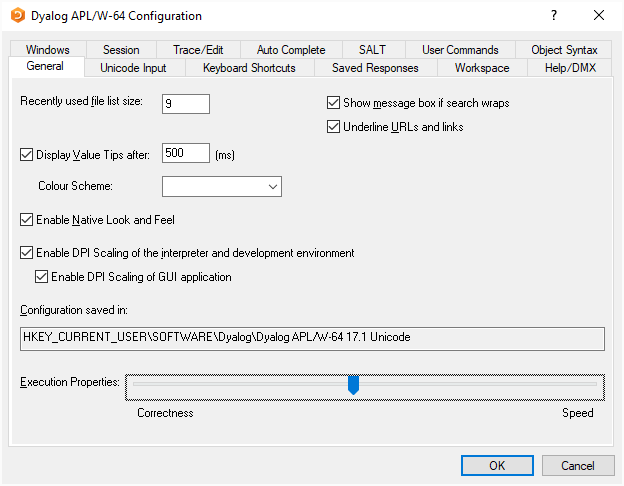
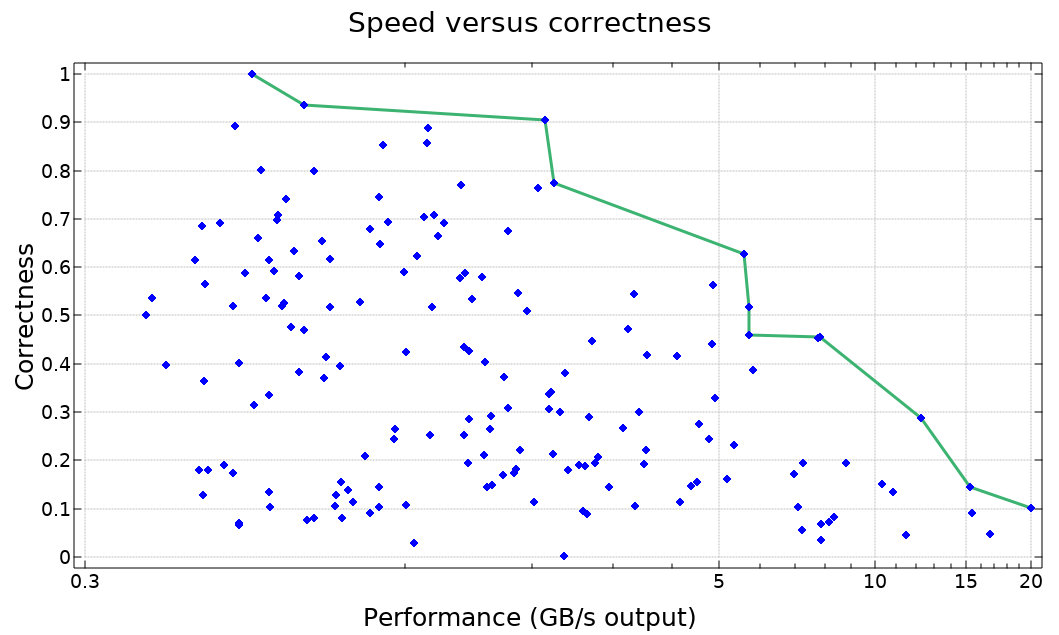
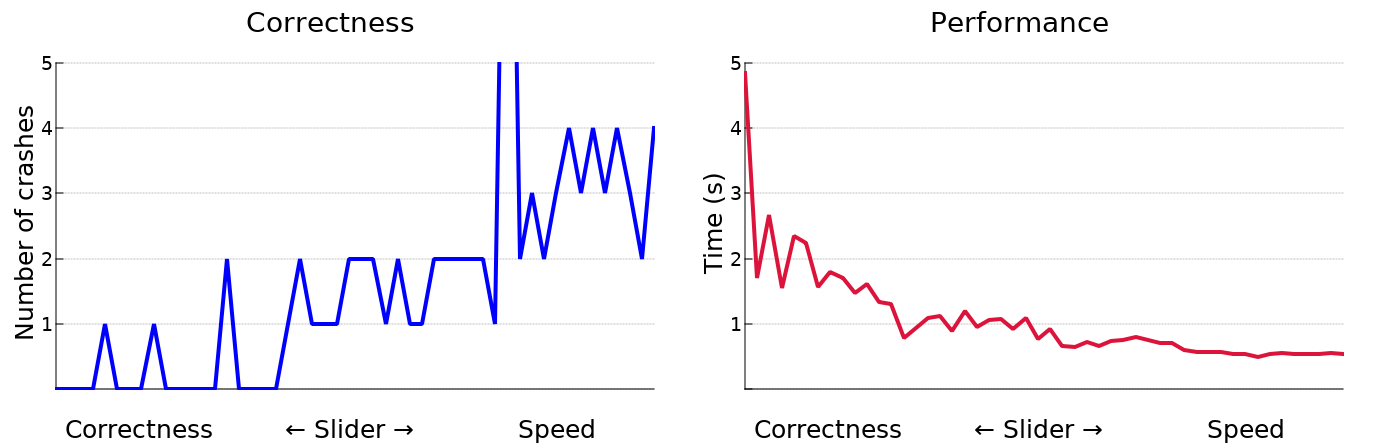

 On June 30th 2018 she married Tom Fergus, Remy’s Dad, in a small ceremony at Trowbridge County Hall and became Jo Fergus. The wedding came as a bit of a surprise to friends and family who thought they were attending a birthday lunch but the sun shone and a fantastic day was had by all. Jo started to miss playing pool and in 2018 she went to the Wiltshire county pool trials and was invited back into the Wiltshire Ladies A county team. After a successful season, in which they didn’t lose a match, the team has qualified for National County Finals taking place at the beginning of March. Jo has also joined a team playing in her local pool league.
On June 30th 2018 she married Tom Fergus, Remy’s Dad, in a small ceremony at Trowbridge County Hall and became Jo Fergus. The wedding came as a bit of a surprise to friends and family who thought they were attending a birthday lunch but the sun shone and a fantastic day was had by all. Jo started to miss playing pool and in 2018 she went to the Wiltshire county pool trials and was invited back into the Wiltshire Ladies A county team. After a successful season, in which they didn’t lose a match, the team has qualified for National County Finals taking place at the beginning of March. Jo has also joined a team playing in her local pool league.