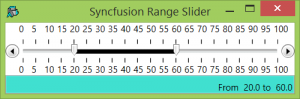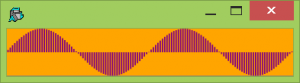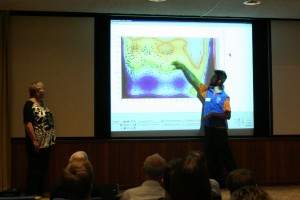This was originally posted to Catalyst PR’s Facebook page and is reproduced here to make it accessible to people who don’t have Facebook accounts.
For information on the presentations at Dyalog ’14, see http://www.dyalog.com/user-meetings/dyalog14.htm.
On Thursday 25 September we were in for an impressive presentation called School Laser System with NFC Registration and Alerts by Chris “Ziggi” Paul, Laser Learning Ltd (U.K.).
Ziggi has previously developed other applications in Dyalog APL – most notably an ePortfolio-based nursery training solution for the Childcare company (see Dyalog’s case study at http://www.dyalog.com/case-studies/childcare.htm) which won the Nursery Supplier/Innovator 2008 Award at the Nursery Management Today Awards.
Since then the company has grown substantially and have branched out into Carer’s Careers – a company that is focused on training people who work with caring for others – and now the School Laser System with Near Field Communications (NFC).
The background for the School Laser System with NFC is that the principals are now also working with a new Academy free school. The School has 728 pupils, aged 4-11, and they need to be accounted for at all times during the day. The school is located over two main sites and has an external catering hall and a swimming pool. It also provides before-school and after-school clubs and mini-bus services.
The school “LASER” system is designed as a complete communication and information system between parents and school staff; recently it has been expanded to NFC in order to provide teachers and staff with up-to-date, relevant information. Each pupil in the school is issued with an NFC wristband and tags for their bags and key items of the uniform. Staff use NFC-enabled mobile phones or NFC readers connected to PCs to log a pupil at key points, for example, on and off a bus or at the dining hall. The NFC tags let the lunch staff know what food order the parents have requested each day and can give a full itinerary of clubs and school activities. Alerts of allergies or other critical medical information is displayed when a tag is scanned.
Ziggi showed us the parents’ interface to the system, as well as that used by the staff. The security around the system is obviously very high, using encryption and secure log-in. There is no data stored on the wristbands, bag tags or uniform items. If a child has forgotten to bring their wristband, a substitute – which only works for that day – is issued.
I believe that the system has great potential. There is a market not only for other UK infant and junior schools to implement this applications, but catering firms supplying school dinners could also benefit greatly from using this application.
NOTE for readers not familiar with the requirements for UK school staff concerning reporting, tracking, tracing, accounting for, etc. all children at all times – and who may have concerns regarding “big brother” tracking of children’s movements during the time they’re at school or attending after school clubs, etc.: This system is developed for tracking children aged 4-11. The application saves the school staff an enormous amount of admin. Parents love it, and as for issues around data protection, for example, medical information, no data is stored on the items the children carry around (wristband, bag tag or uniform items). It is already common practice that children with allergies and other medical conditions have their own little poster with their picture, age, condition and actions required in case of an incident posted in the classroom and the teacher room.
This is my final post from Dyalog ’14 – see you at Dyalog ’15, which seems to be going in the direction of Italy (TBC).


 Follow
Follow