
Videos: Dyalog Basics
To suggest a topic for a recording about something that you wish you'd known when you first started, send an email to tips@dyalog.com or Tweet us.
Dyalog's Integrated Development Environments (IDEs)
If you're just getting started with the Dyalog interpreter, Chapter 2 of Mastering Dyalog APL is a good place to learn how to use both the IDE for Microsoft Windows and the RIDE (the default GUI IDE for Linux and macOS).
-
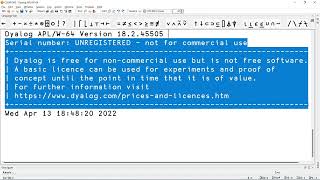
Overview of the Dyalog IDE for Microsoft Windows
released: April 2021
length: 8 mins 54 secs
An introduction to the seven main components that comprise Dyalog's IDE for Microsoft Windows – the menu, the toolbar, the language bar, the Session, the Edit window, the Trace window (debugger), and the status bar.
-
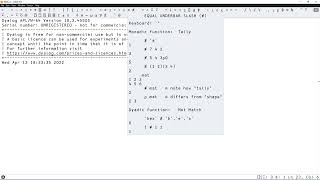
Overview of the RIDE – Dyalog's Remote IDE
released: April 2021
length: 8 mins 39 secs
An introduction to the six main components that comprise Dyalog's IDE for Microsoft Windows – the menu, the language bar, the Session, the Edit window, the Trace window (debugger), and the status bar.
-
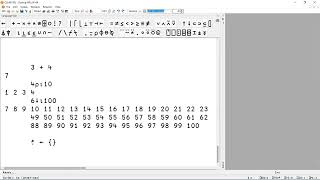
Useful (Keyboard) Shortcuts in Dyalog's IDEs
released: April 2022
length: 4 mins 33 secs
A demonstration of some useful keyboard shortcuts and how to configure new ones and customise existing ones in Dyalog's IDEs (the Dyalog IDE for Microsoft Windows and the RIDE).
-
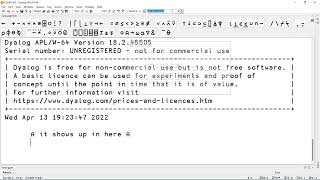
Using the Language Bar in Dyalog's IDEs
released: April 2022
length: 5 mins 56 secs
An introduction to the language bar in Dyalog's IDEs – what it's for, where it's located, how to use it, and how to customise it (also, when using the Dyalog IDE for Microsoft Windows, how to move it and save your configuration preferences).
-

Editing and Debugging in Dyalog's IDEs
released: May 2022
length: 6 mins 38 secs
A short introduction to the Edit window ("Editor") and Trace window ("Debugger") in the Dyalog IDE for Microsoft Windows and the Remote IDE (RIDE).
Programming in Dyalog APL
-
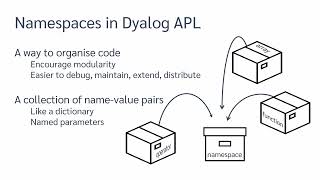
Namespaces in Dyalog
released: June 2022
length: 13 mins 50 secs
An introduction to namespaces, including what they are, why they're useful, how to create and use them, the system function⎕NS, the root namespace # and ⎕SE, and namespace references.
